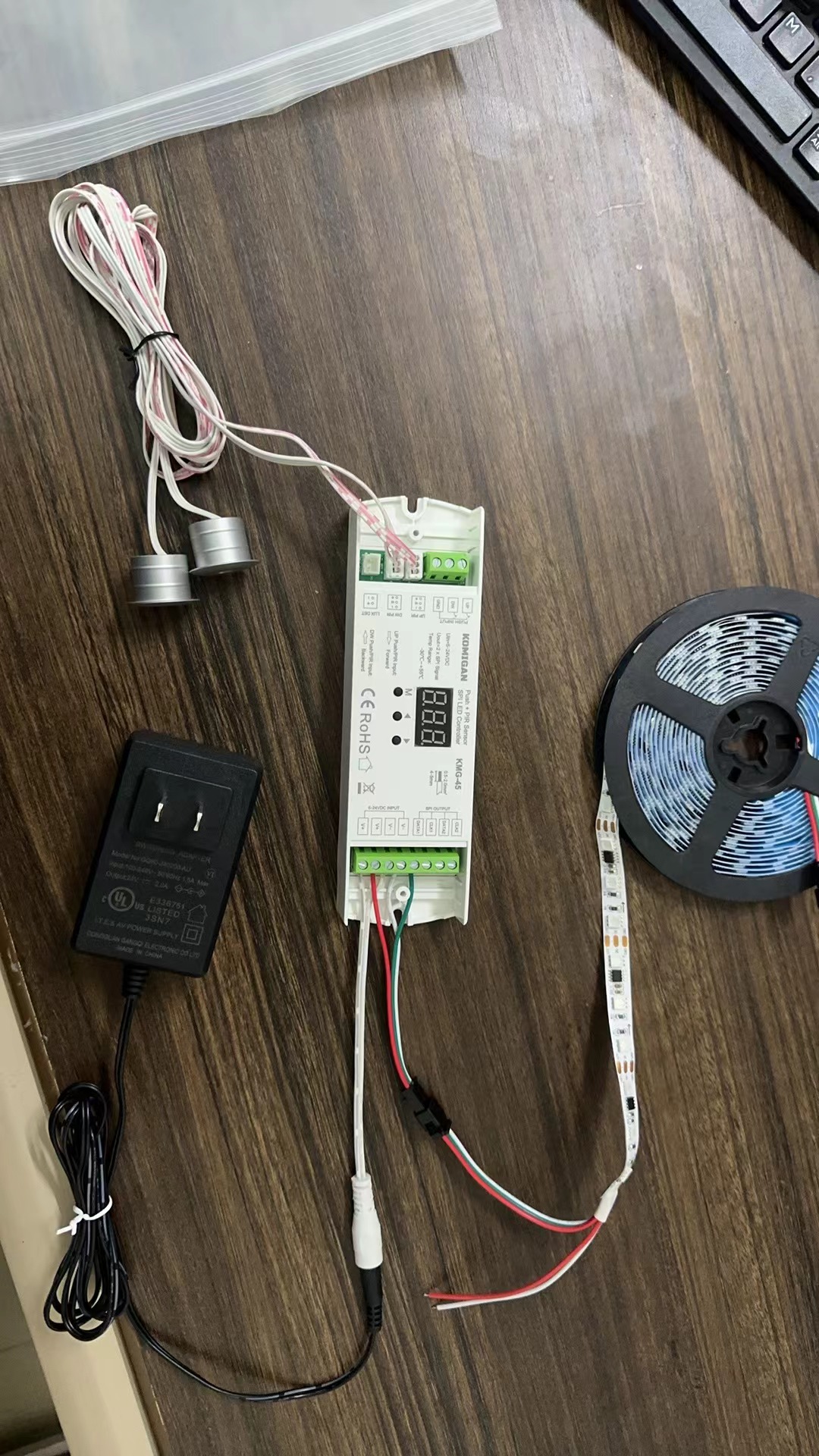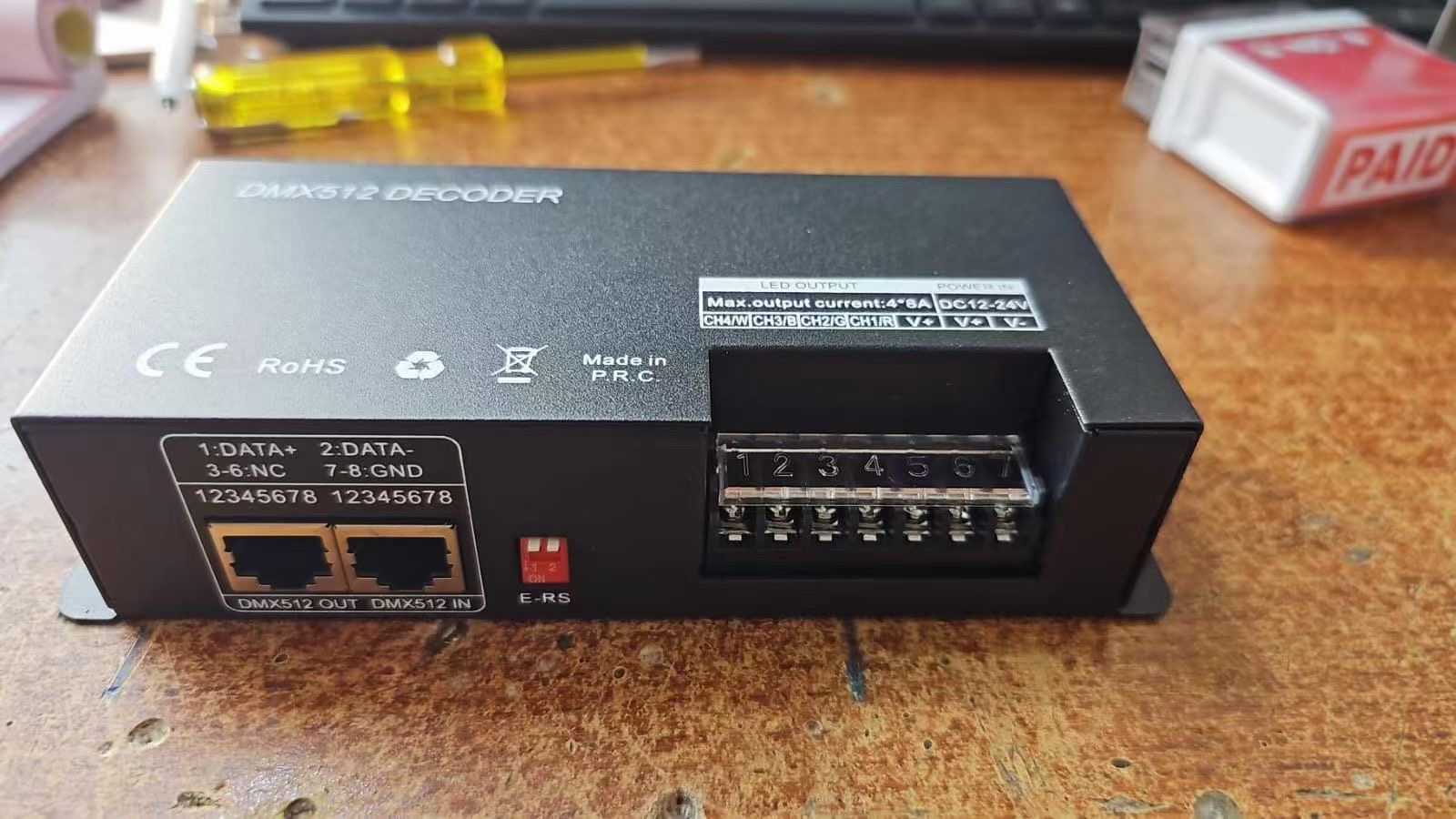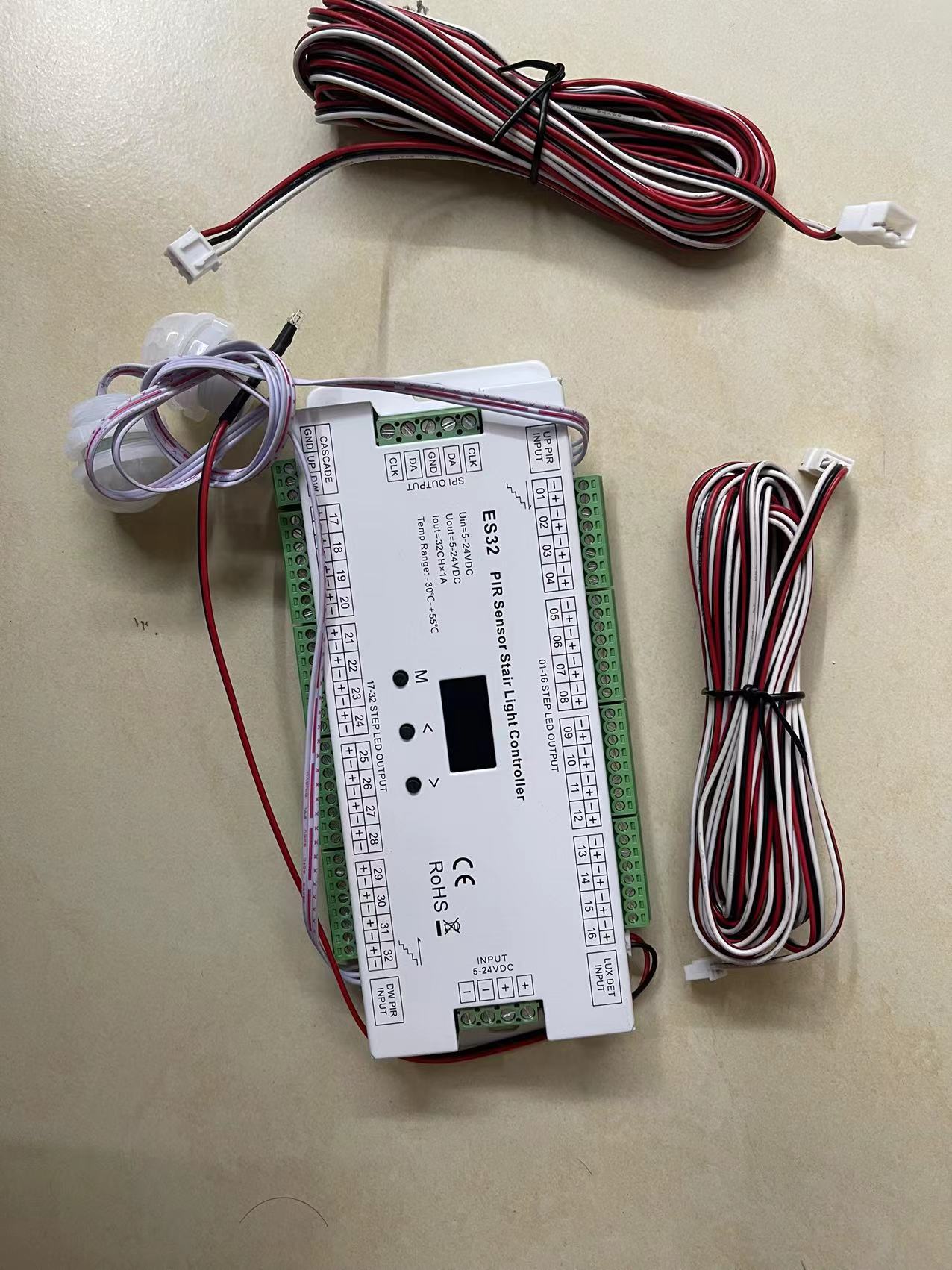Super Mini LED WIFI Smart RGB Controller For RGB LED Strip Light - Compatible with Alexa & Google Home - DC 5-28V
RGB WiFi LED controller for RGB LEDs and strip lights. Change colors and have full control of your RGB lights from your phone with this simple WiFi receiving unit controlled via a free App for both iOS and Android users. Turn any RGB strip light into a smart light without the crazy cost of connected lighting.
This RGB dimmer is packed with features, all geared towards making your home life easier.
Controller Options
This is a WiFi RGB, 3 channel dimmer that will change your light colors and control your light through the phone app. You may also purchase an option with an extra IR Remote or RF remote. The base model comes with no remote and all control will be from your phone.
Alexa (Amazon Echo) and Google Home Compatible
Control your lights by voice with Amazon or Google voice assistants. Accepts commands to turn on/off or to change colors and dim/brighten specific lights in your house.
Timer Functions
Schedule lights to turn on/off or change color and brightness at certain times. Great for scheduling your lights to match your day.
Control different zones of your House
A single phone App can control numerous WiFi controllers and lights. You can group lights in the same room and control different rooms/zones of the house at once or control all lights individually.
Works with Smart Things
Not only does it work with voice assistants, this also works with IFTTT so that your lights can react according to other apps. Flash your lights red when you receive a text, turn the kitchen lights to green when Dominos is delivering...the opportunities are endless.
Warranties & Certifications

Applications: Can use for LED strip, LED panel light, LED ceiling light and other LED lighting
TECHNICAL DETAILS
Working Voltage: DC5-28V
Output Channel: Can be used 3 channel
Output Current: RGB,4A*3
Max. Power: 4AX3X12V=144W
Connect method: Common anode
Dimension: about L46*W19*H8mm
Distance: 50m at outdoor
WiFi RGB Control: Control lights with Phone, Voice Assistant or other networked devices.
Connection: 2.1mm Female plug to 4-pin RGB
Smart Control: Save lighting presets, timers and control all your lights from one APP.
Max Output: 12A
Voice Controlled: Works with Alexa, Google, IFTTT.
WiFi Requirements: 2.4gHz Network
Fully Customized RGB Control
Functions:
*16 Million Colors
*Smartphone Control
*Sync Control by Group
*Custom mode
*Timer Mode
*Kickstart your party
*Light Dancing with Music
*Save Favourite Colors
*Remote control by Intenet
Instructions:
1.Search app name: "MagicHome WiFi" from IOS or Android Google play store and install free app.
2.Scan QR code to install free app.
WIFI Connection Setting:
1.Search for WiFi controller "LEDnet******" in your phone's WiFi network and connect it.
2.Open“Magichome WiFi”app and wait while your phone scans for this WiFi controller.
3.You have three ways to control your WiFi controller:
a.Single mode:
Click "Skip,set it next time" , then go to control it directly.
In single mode,you only can control one controller once time.
In addition,your phone's WiFi controller must keep connection with WiFi controller “LEDnet******”in the meantime.
b.Network mode:
Click “Setting”, then set your controllers to WiFi router one by one.
After controllers were connected to WiFi router, connect your phone to this WiFi router. Then, open “Magichome WiFi” app,
and wait while your phone scans for WiFi controllers which were connected to this WiFi router.
Now,app will show all controllers in "Device List". In "Device List", you can select controller you want to control.
How many controllers app can sycn control is same as how many devices your WiFi router can support.
In network mode, you can control all controllers which were connected to WiFi router no matter your WiFi router is online or not.
c.Remote control by Internet:
To control your WiFi controllers anywhere in this world.
In network mode,you just need to keep your WiFi router online. Click the gear icon on the top-left corner to enter the setting page.
Choose your WiFi controller and select "Remote Settings" in th pop-up menu. Check the remote state option to change it from "unopen".
Once WiFi controller restarts, you can find it in the "Remote" tab in the "Device List" page.
Dance to the Music
When playing music on your phone, the WiFi controller beats the lights to the music. Great for entertaining and parties!


 Mi-Light & MiBoxer
Mi-Light & MiBoxer Sunricher
Sunricher Skydance
Skydance